000webhost is a free webhosting service is very interesting. By using this web hosting service you can create aweb database support. While for the purposes of blogs km file2 you can upload such as images, animations, sounds, etc. to use in your blog. But in those terms, we should not onlyput our files in those without web hosting, if not then our account will be deleted. well this tutorial, I will try to explain a little about how to create a web in 000webhost. Maybe this tutorial will be a new experience for those who have never created a website, because the website was a little different than the blog.
OK we start the tutorial wrote.1. For those who do not have an account at 000webhost please register Here. For those who already have, please login on your webhost account.
. For the new register, it will immediately be treated to one of the registration form that it iswe are prompted to enter the domain that we want. There are two options we will use the domain, which the first is by using the domain we have to buy (usually the domain name"www.domain.com" / "www.domain.net" etc.), the second is by using a free sub domain ofwebhosting TSB (usually the domain name "www.domain.net78.net" ato"www.domain.890m.com" etc.). The option is there in the "I want to host my own domain"and "or, I will choose your free subdomain" 2. Then input the data requested in the other column, then click the "Create My Account"
3. Then go to "Enter Control pannel".
4. There are basically two choices in making this website, by making our own web and thenupload or by using the "Website Builder" that exists. If you have advanced and clever webmakes the "Upload" file is the right choice. But if you have not been able to create their ownweb, then choose "Website Builder", because with this facility we can make the web without having to design the first, we just choose the supplied template and then fill with the menuand the content we want.
3. Then go to "Enter Control pannel".
4. There are basically two choices in making this website, by making our own web and thenupload or by using the "Website Builder" that exists. If you have advanced and clever webmakes the "Upload" file is the right choice. But if you have not been able to create their ownweb, then choose "Website Builder", because with this facility we can make the web without having to design the first, we just choose the supplied template and then fill with the menuand the content we want.

5. For the "website builder" later there was no guide, please follow.
6. If so so so please check it by typing its web address domain / URL in your browser. Nhalike it was the look of your web.
" HOW TO FILE IN THE UPLOAD 000WEBHOST "
The following will explain how to upload files in 000webhost.
1. Login at 000webhost.
2. Then click the link "Go to CPanel"
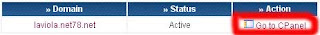
3. Then select "File Manager" (see picture no.5 above).
4. after that click the link "Public Html"
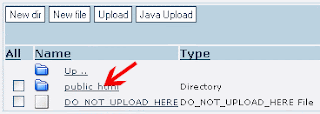
5. To upload a file click on the button "Upload"
6. Then later will appear as the button "Browse", click the button and then locate the file you want to upload. If you already then click the button / icon "Check / Cheque".
7. Click the "Back" (the arrow to the left) to return to the previous menu and see if the filewas uploaded km already exists.
8. files You can upload images, sound, video, html, php, javascript, etc..
9. To get the image link or some other file, eg for the purposes of making float image (whichsonic image corner), banner, or the other way is to right click on link km "open" (in the rows of the image files) and choose "copy link location "(for those who use Mozilla). Which link miles copy that URL or address of the image which you can use to replace eg sonicimages that exist in "float image".
6. Then later will appear as the button "Browse", click the button and then locate the file you want to upload. If you already then click the button / icon "Check / Cheque".
7. Click the "Back" (the arrow to the left) to return to the previous menu and see if the filewas uploaded km already exists.
8. files You can upload images, sound, video, html, php, javascript, etc..
9. To get the image link or some other file, eg for the purposes of making float image (whichsonic image corner), banner, or the other way is to right click on link km "open" (in the rows of the image files) and choose "copy link location "(for those who use Mozilla). Which link miles copy that URL or address of the image which you can use to replace eg sonicimages that exist in "float image".




0 comments:
Post a Comment